How To Cancel Chegg Subscription
How To Cancel Chegg Subscription
How To Cancel Chegg Subscription
How To Cancel Chegg Subscription
April 05, 2024
April 05, 2024
April 05, 2024
April 05, 2024
Ad Disclosure
Ad Disclosure
Ad Disclosure
Ad Disclosure
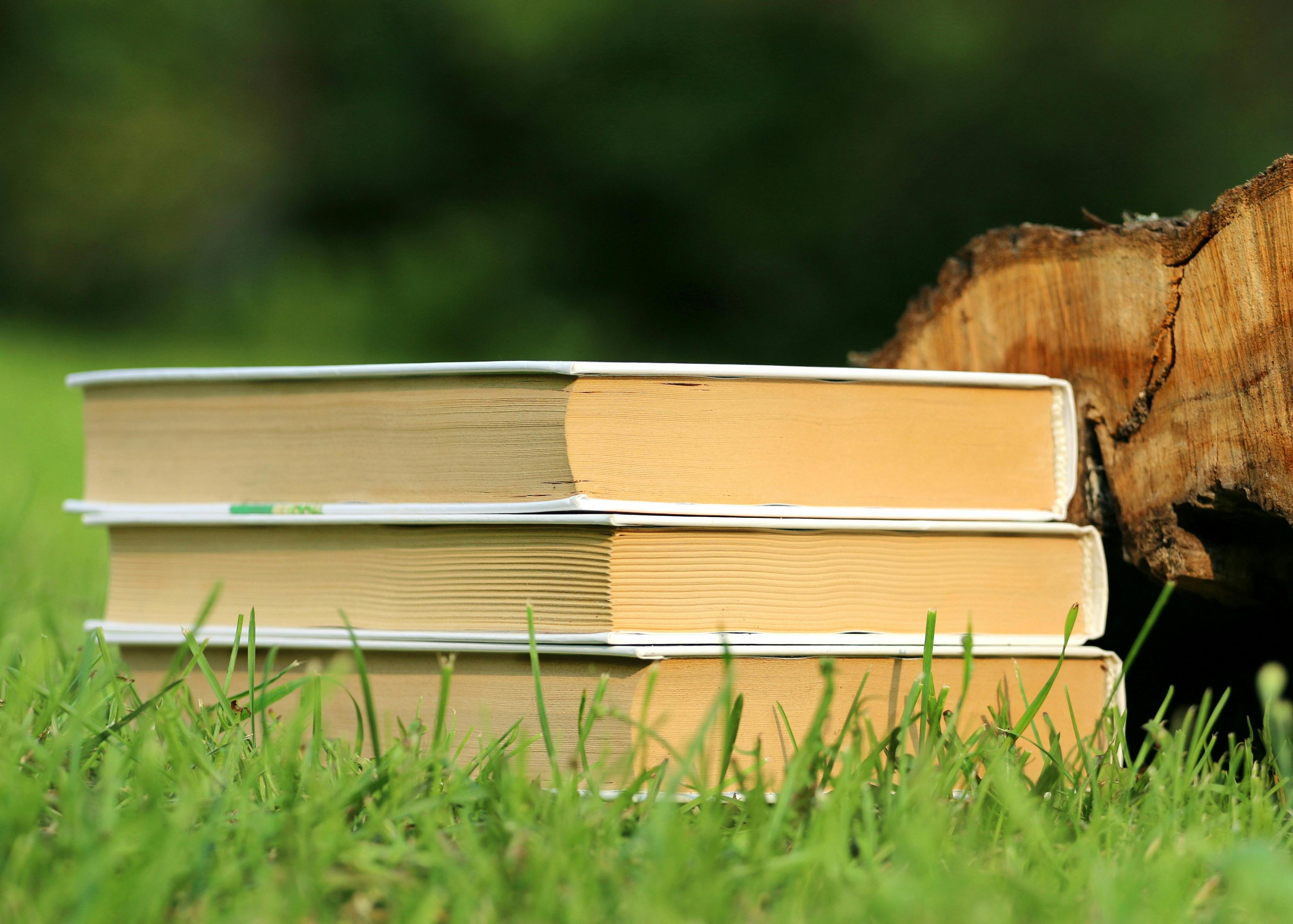
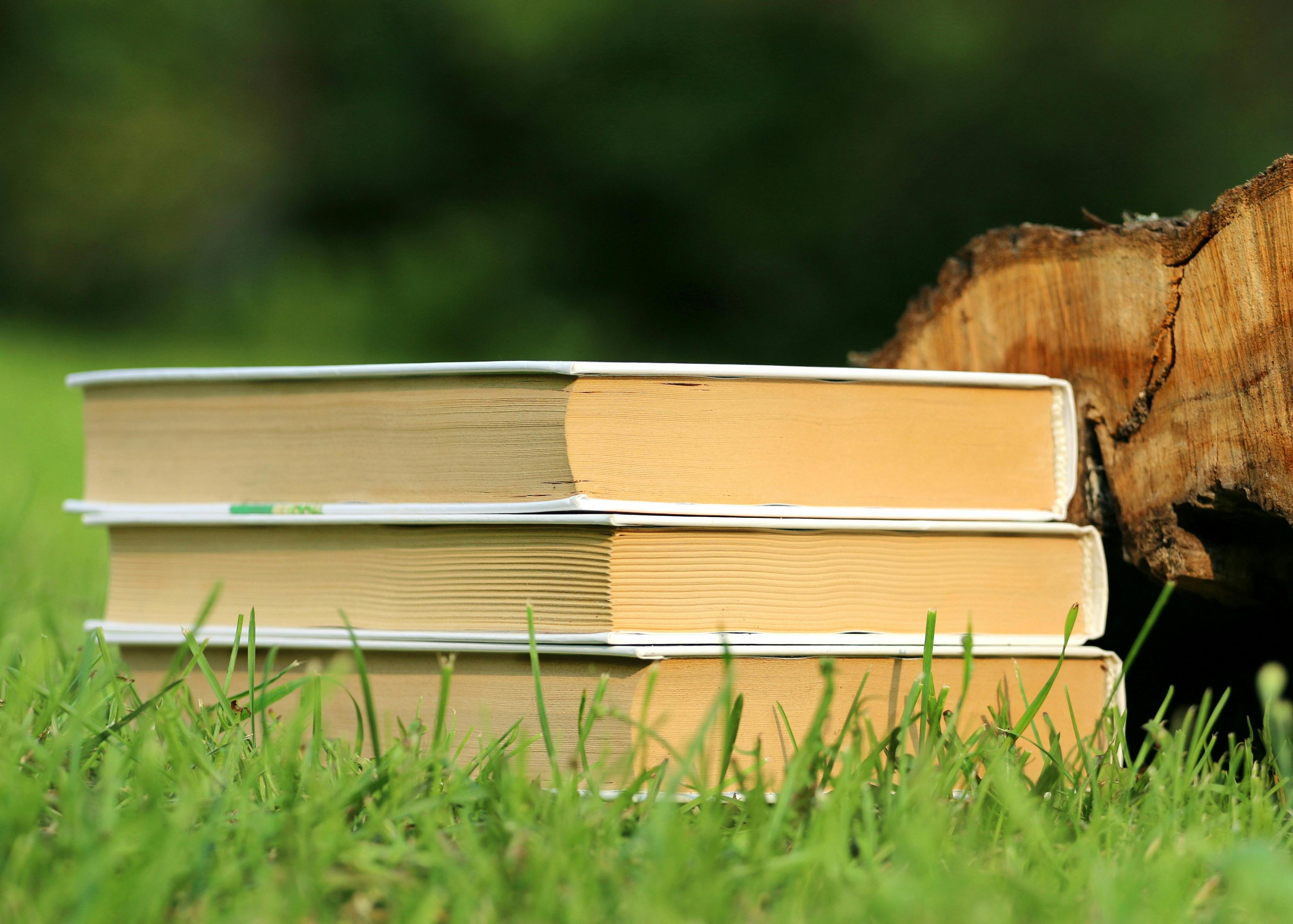
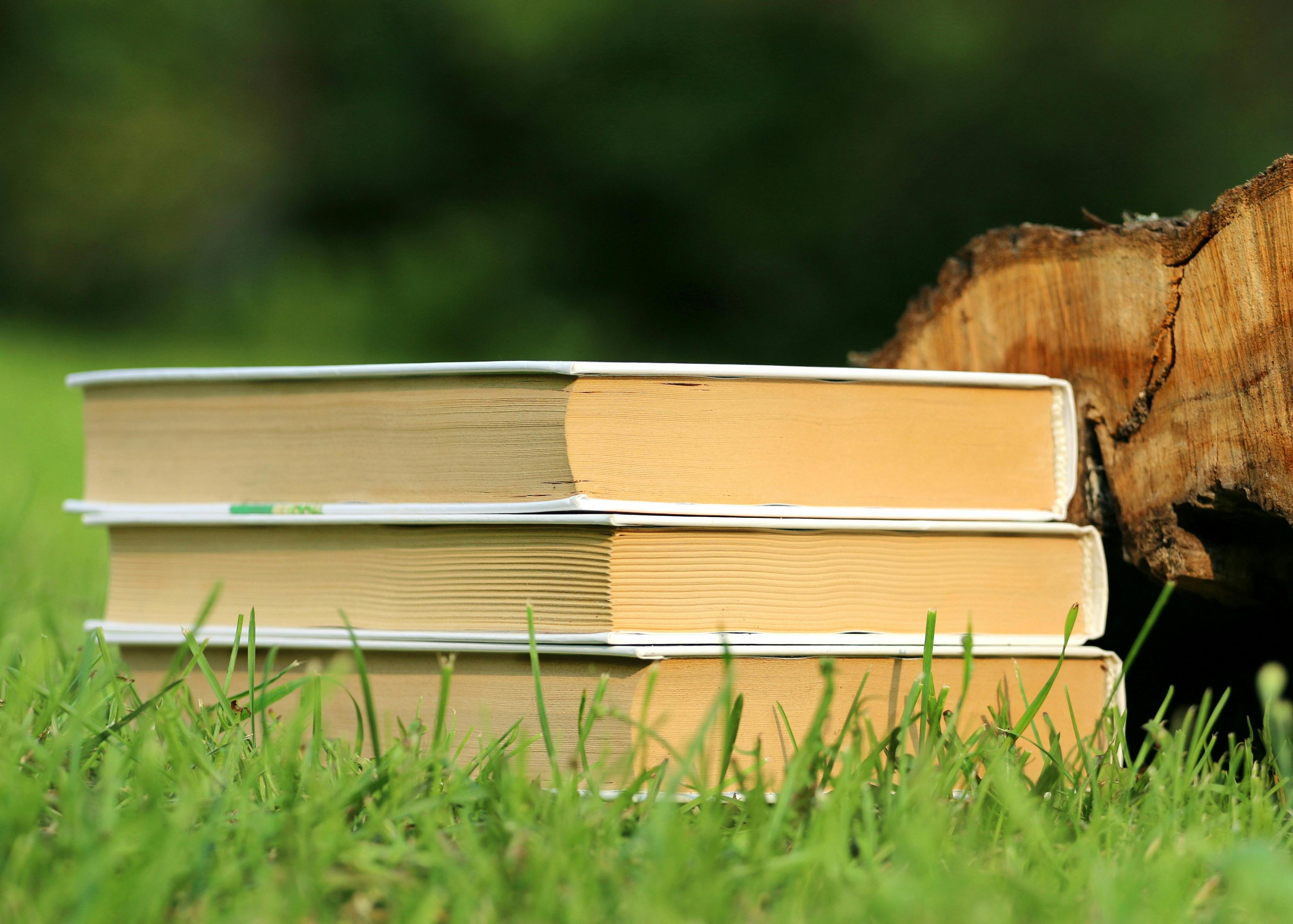
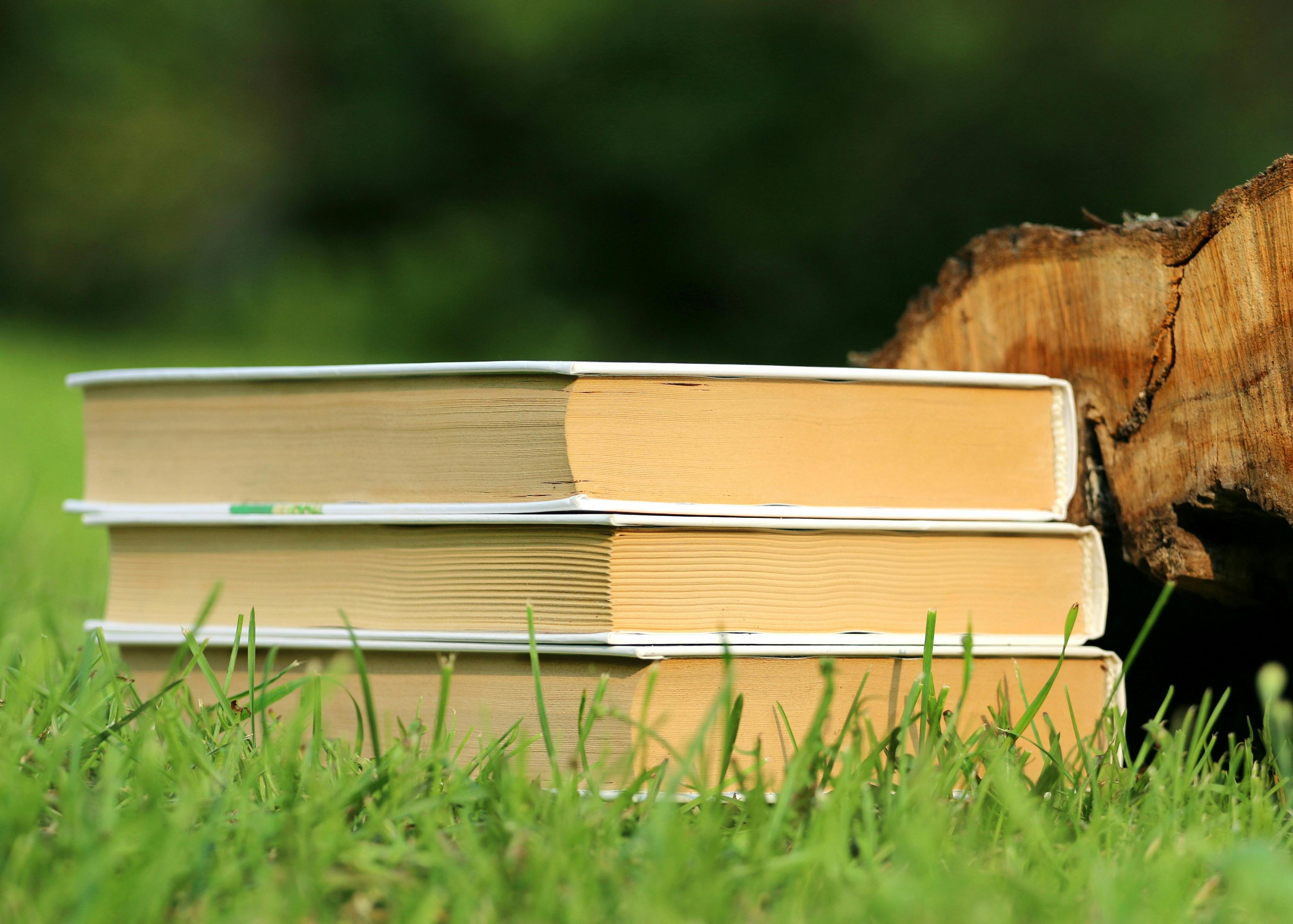
It’s that time of the year where the college semester is coming to an end. Once exams are done, your summer plans will become a reality and anything school related can be forgotten.
If you’re a senior, you’ll most likely be looking to get rid of your textbooks and thinking about jobs. Most likely than not, you’ve been a Chegg user for the last four years.
Now is the time to cancel your Chegg subscription, save money and free up space in your personal budget.
Let’s take a look at the different ways of how to cancel your Chegg subscription
What Is Chegg?
Chegg started back in 2005 as a textbook rental company. Students were provided an alternative to expensive textbook costs and could rent between digital and physical books. At the end of the semester, they would return them and get books for the following semester.
Today, Chegg is an online platform that has a variety of services for its users. From textbooks to online tutoring, help with homework, and scholarship and internship resources, Chegg branched out and covers a lot now. The Chegg subscription starts at $14.95 a month.
It’s that time of the year where the college semester is coming to an end. Once exams are done, your summer plans will become a reality and anything school related can be forgotten.
If you’re a senior, you’ll most likely be looking to get rid of your textbooks and thinking about jobs. Most likely than not, you’ve been a Chegg user for the last four years.
Now is the time to cancel your Chegg subscription, save money and free up space in your personal budget.
Let’s take a look at the different ways of how to cancel your Chegg subscription
What Is Chegg?
Chegg started back in 2005 as a textbook rental company. Students were provided an alternative to expensive textbook costs and could rent between digital and physical books. At the end of the semester, they would return them and get books for the following semester.
Today, Chegg is an online platform that has a variety of services for its users. From textbooks to online tutoring, help with homework, and scholarship and internship resources, Chegg branched out and covers a lot now. The Chegg subscription starts at $14.95 a month.
How To Cancel Your Chegg Subscription
There are a reasons why you're looking into canceling your Chegg subscription. To do so you can either do it on the web, through your mobile device or through customer support.
One thing to remember is that when you cancel your account, you’re not fully deleting it. So if you feel the need to reactivate it at a later date, you can do so. However, your current rate may not be available anymore.
How To Cancel Your Chegg Subscription
There are a reasons why you're looking into canceling your Chegg subscription. To do so you can either do it on the web, through your mobile device or through customer support.
One thing to remember is that when you cancel your account, you’re not fully deleting it. So if you feel the need to reactivate it at a later date, you can do so. However, your current rate may not be available anymore.
Via Web Browser
Head to the Chegg website and login to your account
Click on “My Account” in the upper-right corner of the page
Tap on “Orders” from the proper tab at the top of the page
Scroll down to “Subscriptions”
Choose which subscription it is you want to cancel and select “Cancel Subscription”
Fill out the reasoning for why you’re canceling the subscription and tap “Cancel Subscription” again.
Cancel Your Chegg Subscription on an Android
Open the Google Play Store
Click on your profile icon
Select Payments & Subscriptions option
Tap on Chegg
Click “Cancel Subscription” to start the cancellation process
Confirm the cancellation by tapping again
On an iOS Device
Open Settings App
Tap Your Apple ID Name and then Subscriptions
Select Chegg
Click on Cancel Subscription
Check your email and confirm the Cancellation
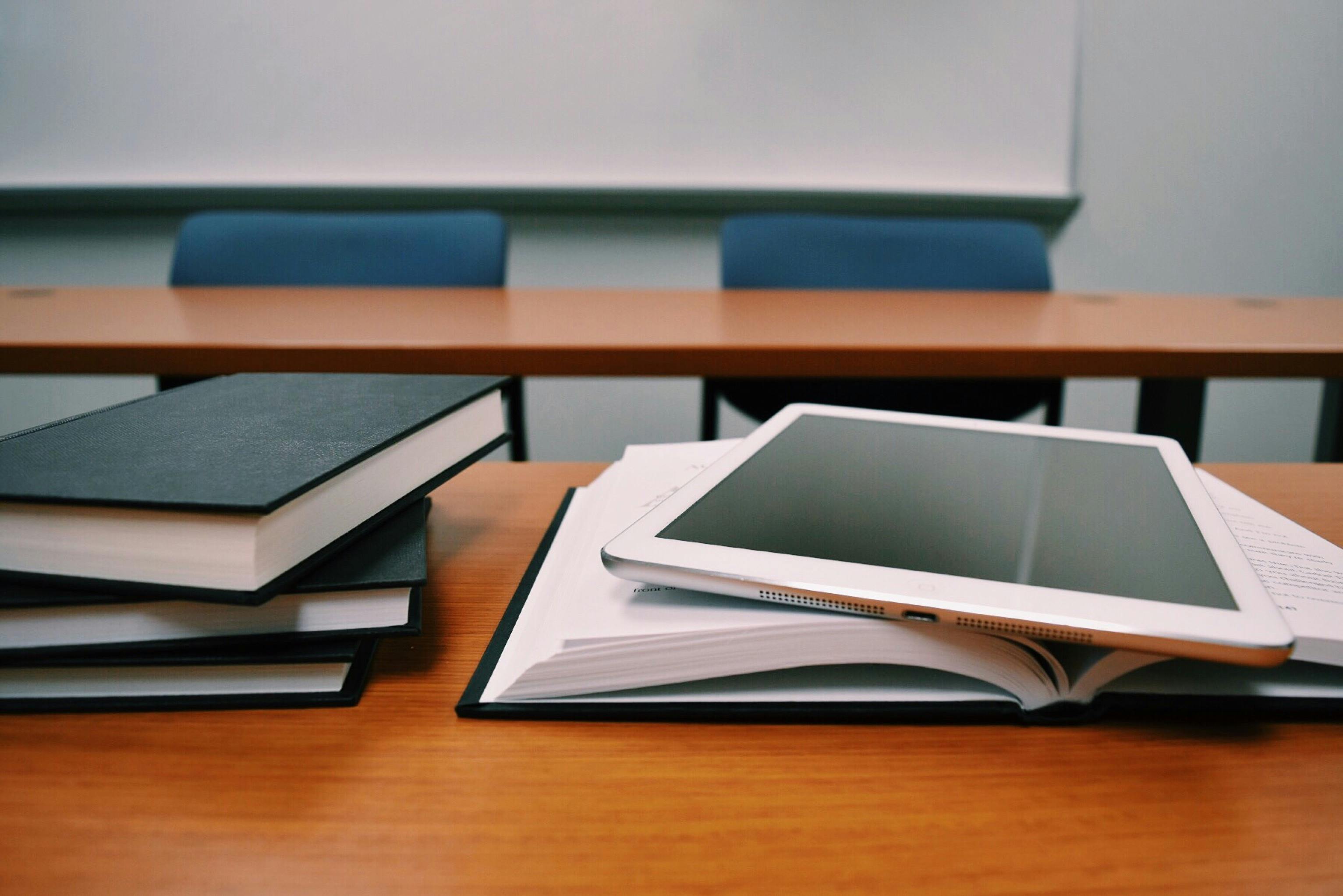
How To Pause Your Chegg Subscription
It’s possible you decide that you want to keep your subscription but just want to pause it for the time being. Maybe it’s during the summer months that you no longer need the subscription or you’re deciding to study abroad. You can pause your subscription for a maximum of 6 months.
Here’s how you can pause your subscription:
Login to your account
Click on “My Account”
Click on “Orders”
Under “Subscriptions”, choose Chegg Study Pack
Click “Pause subscription”
Choose how long you want to pause your subscription for
Click the “Pause Subscription” button
If you’re looking to pause a Chegg Study Pack, you need to click “Cancel subscription”. Don’t panic, on the next screen when you’re selecting your reasoning for canceling select “Class Ended/ Graduated” and click continue. On the next page you’ll be able to choose the option to pause your subscription.
Should You Pause Or Cancel Your Subscription
If you’re undecided on what to do with your subscription and don’t know what’s best for you, take a step back and think about what are the reasons you’re thinking about canceling the subscription in the first place.
Once you cancel your subscription, you’ll have to pay new subscription rates whatever those might be. When you pause your subscription, your rate locks in and you could save yourself some money.
For example, let's say you plan to get a masters it probably makes sense to pause your subscription instead of canceling. Unless you want to own your books, then it probably makes sense to cancel your subscription.
Another Way To Cancel Your Subscription
If any of the methods above gave you difficulties when trying to pause or cancel your subscription, feel free to reach out to customer service and they could guide you through the process as well.
Another thing you could do is download a budgeting app like Hiatus and let them do it for you. Hiatus lists all your subscriptions in one place and you can cancel subscriptions you no longer need straight from the app.
If you found this guide useful, feel free to check out our other posts on How To Cancel Disney Plus and How To Cancel HelloFresh.
Via Web Browser
Head to the Chegg website and login to your account
Click on “My Account” in the upper-right corner of the page
Tap on “Orders” from the proper tab at the top of the page
Scroll down to “Subscriptions”
Choose which subscription it is you want to cancel and select “Cancel Subscription”
Fill out the reasoning for why you’re canceling the subscription and tap “Cancel Subscription” again.
Cancel Your Chegg Subscription on an Android
Open the Google Play Store
Click on your profile icon
Select Payments & Subscriptions option
Tap on Chegg
Click “Cancel Subscription” to start the cancellation process
Confirm the cancellation by tapping again
On an iOS Device
Open Settings App
Tap Your Apple ID Name and then Subscriptions
Select Chegg
Click on Cancel Subscription
Check your email and confirm the Cancellation
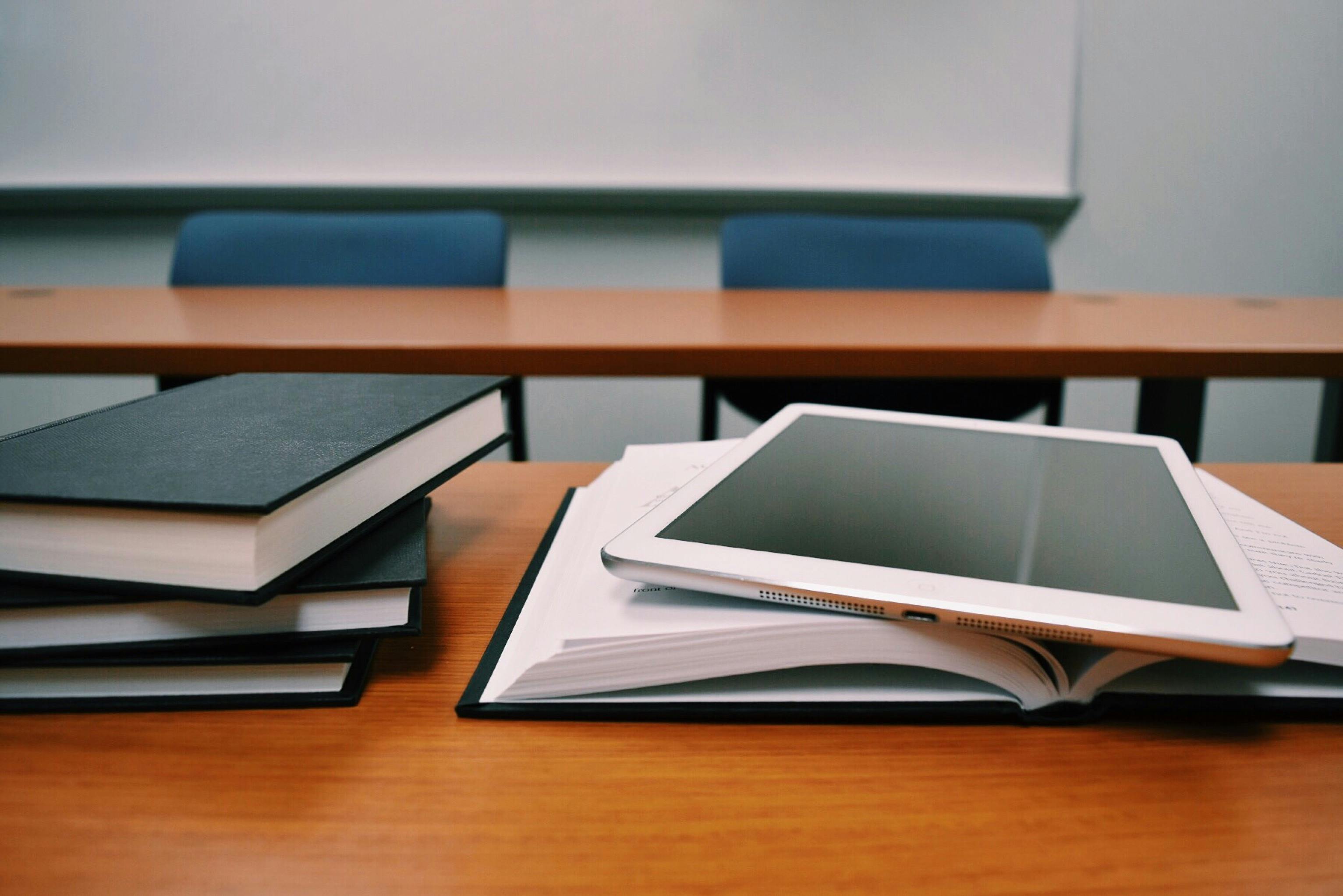
How To Pause Your Chegg Subscription
It’s possible you decide that you want to keep your subscription but just want to pause it for the time being. Maybe it’s during the summer months that you no longer need the subscription or you’re deciding to study abroad. You can pause your subscription for a maximum of 6 months.
Here’s how you can pause your subscription:
Login to your account
Click on “My Account”
Click on “Orders”
Under “Subscriptions”, choose Chegg Study Pack
Click “Pause subscription”
Choose how long you want to pause your subscription for
Click the “Pause Subscription” button
If you’re looking to pause a Chegg Study Pack, you need to click “Cancel subscription”. Don’t panic, on the next screen when you’re selecting your reasoning for canceling select “Class Ended/ Graduated” and click continue. On the next page you’ll be able to choose the option to pause your subscription.
Should You Pause Or Cancel Your Subscription
If you’re undecided on what to do with your subscription and don’t know what’s best for you, take a step back and think about what are the reasons you’re thinking about canceling the subscription in the first place.
Once you cancel your subscription, you’ll have to pay new subscription rates whatever those might be. When you pause your subscription, your rate locks in and you could save yourself some money.
For example, let's say you plan to get a masters it probably makes sense to pause your subscription instead of canceling. Unless you want to own your books, then it probably makes sense to cancel your subscription.
Another Way To Cancel Your Subscription
If any of the methods above gave you difficulties when trying to pause or cancel your subscription, feel free to reach out to customer service and they could guide you through the process as well.
Another thing you could do is download a budgeting app like Hiatus and let them do it for you. Hiatus lists all your subscriptions in one place and you can cancel subscriptions you no longer need straight from the app.
If you found this guide useful, feel free to check out our other posts on How To Cancel Disney Plus and How To Cancel HelloFresh.
Find Ways to Save
Find Ways to Save
Find Ways to Save
Find Ways to Save
